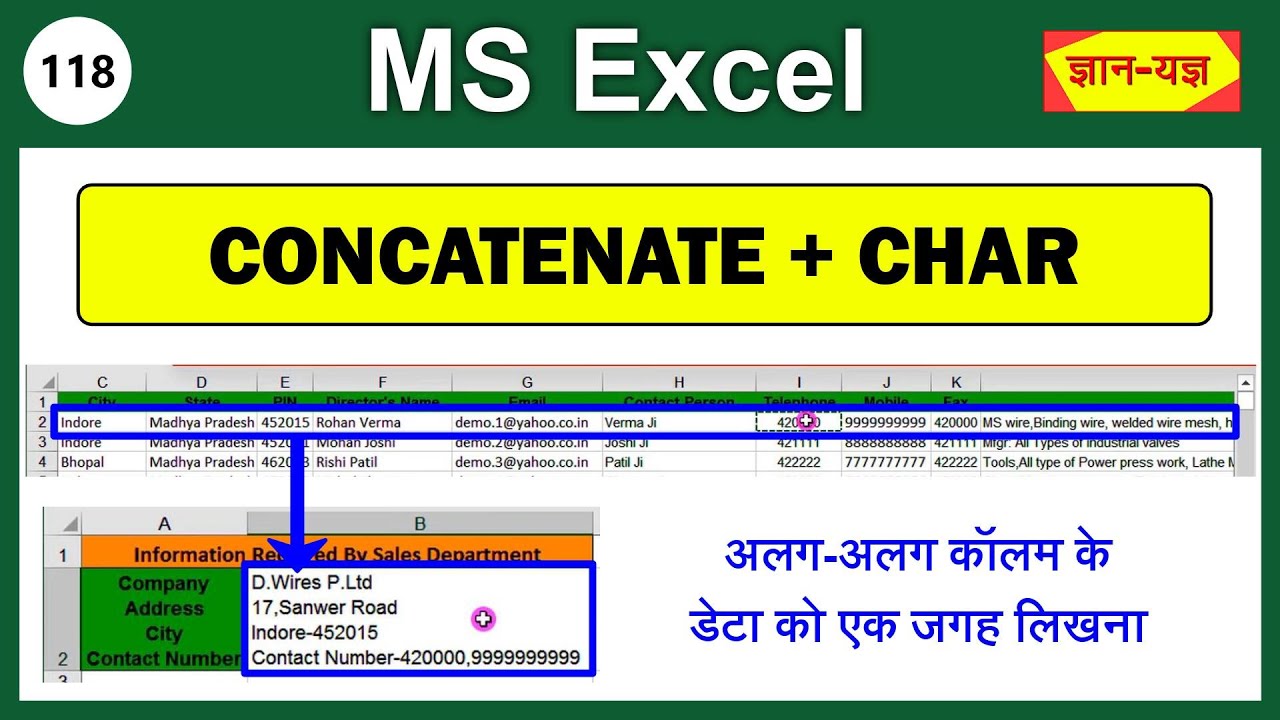 In this easy Hindi tutorial of Microsoft Excel 2016/2013/2010/2007, we will show you how to extract the required details from big data using concatenate and CHAR formula. In simple language we can say that we will combine the data of many cells by concatenate and CHAR formula, separating them with line breaks, commas, etc. into a single cell.
In this easy Hindi tutorial of Microsoft Excel 2016/2013/2010/2007, we will show you how to extract the required details from big data using concatenate and CHAR formula. In simple language we can say that we will combine the data of many cells by concatenate and CHAR formula, separating them with line breaks, commas, etc. into a single cell. Microsoft Excel 2016/2013/2010/2007 ke is asaan Hindi tutorial me hum apko bataenge ki kaise concatenate aur CHAR formula ka upyog karke bade data se avashyak details nikaal sakte hain. Asaan bhasha mein hum kah sakte hain ki hum kai cells ke data ko concatenate aur CHAR formula dwara, line break, alpviram aadi ke sath alag kar ke ek cell me jod denge.
Microsoft Excel 2016/2013/2010/2007 के इस आसान हिंदी ट्यूटोरियल में हम आपको बताएंगे कि कैसे concatenate और CHAR formula का उपयोग करके बड़े डेटा से आवश्यक डिटेल्स निकाल सकते है | आसान भाषा में हम कह सकते हैं कि हम कई सेल्स के डेटा को concatenate और CHAR formula द्वारा, लाइन ब्रेक, अल्पविराम आदि के साथ अलग कर के एक सेल में जोड़ देंगे |
Concatenate Video 1 :
Concatenate Video 2 :
View Side by SIde :
CHAR Formula :
Exercise File :
Subscribe :
MS Excel Playlist :
All Playlist :
Website :

0 Comments